+88 01886786808
+88 01886786808
For a Better Everyday Work Life
A workspace service provider,
here to make your everyday
work life better.
With carefully thought out workspaces and
plans, we connect you to the work experiences you
need for the many ways you work, making it easy for
you to be your best self, and do your best work.
Learn more about our purpose for being here.
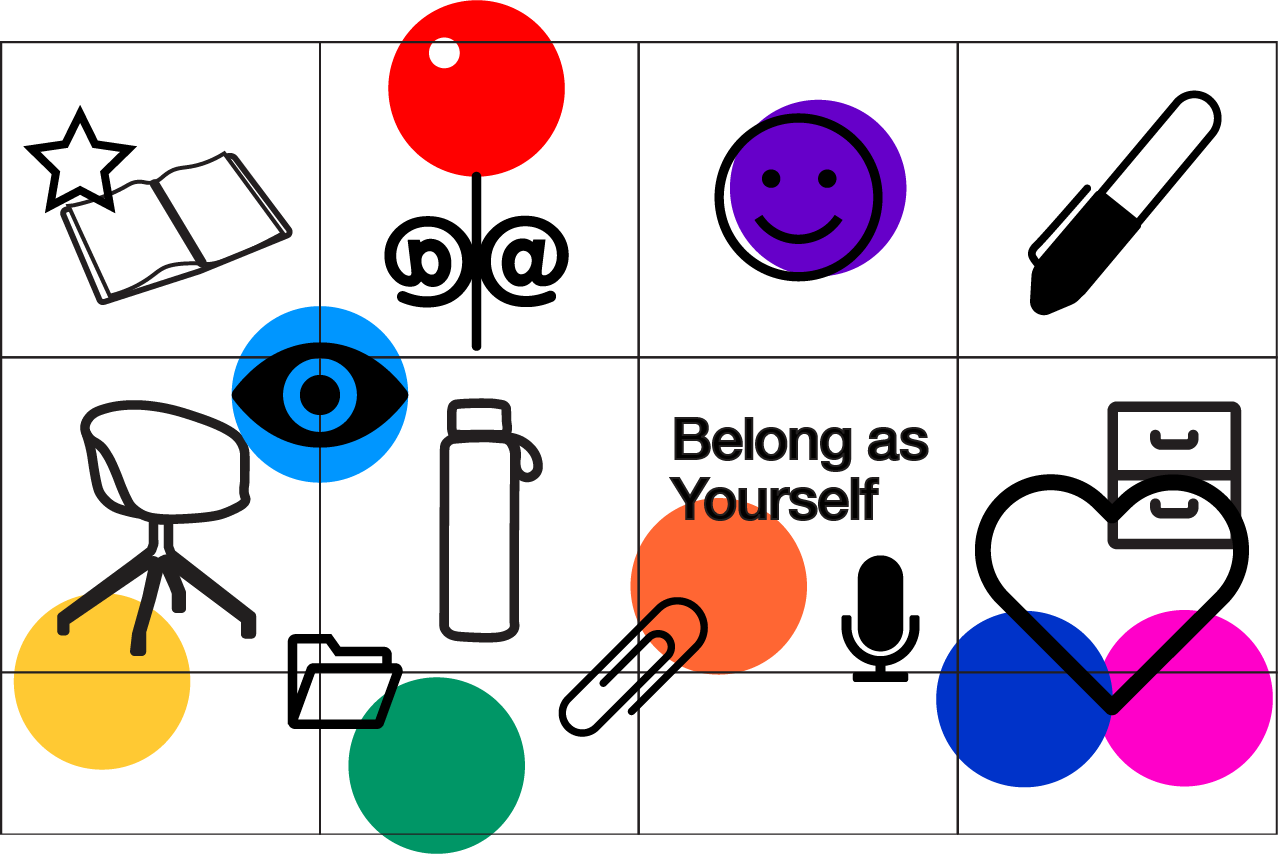
Choose your workspace today

Private
Workspace

Individual and team offices for hybrid and
full-time work, available by the hour, day,
or for unlimited days a month.

Collaborative
Workspace

On demand and fully serviced hot desks
available by the hour, day, or choose
from 5, 10, or 15 days a month.
Private Office
Best for individuals and teams who want
24/7 access to desks and offices they can
call their own.
Shuffle Team Office
Best for hybrid teams who alternate in-office
work between team members.
Studio Office
Best for companies combining work from home
and in-office work.
Managed Office
Best for companies looking for their own office
with options for customization and branding.

Private Workspace Plans
Private Office

8, 12, or Unlimited Days/mo
Shuffle Team Office

Unlimited Days/mo
Studio Office

12 Days/mo
Managed Office

Unlimited Days/mo
Meeting Rooms
Choose conference rooms and space to huddle,
meet, collaborate, and create with seating from
everywhere between 4 - 24 people.
Event Space
Book event space for workshops, classes,
training sessions, yoga, talks, or anything that
collaborating at work helps with.
Zoom Call Room
Book one seater zoom call rooms by the hour or
in a few hour slots and enjoy distraction free
video calling.
Podcast Studio
Need a room to record your podcasts? Book our
studio for one or up to 5 people and record
stories, interviews, marketing gigs - you name it.


Collaborative Workspace Plans
Meeting Rooms

By the hour or slots
Event Space

By the hour, slots, or day
Zoom Call Room

By the hour
Podcast Studio

By the hour or slots
Everything you need to start working,
when, where, and how you want.
Professional Location
Boost your credibility
and impress clients by
working from a highly
sought after business
location in the heart of
Gulshan Avenue.
Modern
Layout & Design
Bring along your work
gear, grab a desk or
office, and start working.
With free Wi Fi, and a
bunch of other amenities,
it's really that simple.
Tailored Membership
Plans
Everyone works differently.
That's why with so many
tailor made membership
plans to choose from,
there's always something
for everyone.
All Utilities
Paid
We take care of everything
from electricity to printing,
and more, so all you have to
do is show up and do what
you do best.
What are clients saying about us:
1. What is Akota Coworking?

AKOTA COWORKING is a shared workspace provider designed for both independent and collaborative desk work. Our dynamic work environment offers professional desk space to entrepreneurs, freelancers, nomad workers, creatives, corporates, and start-ups, in an eclectic work setting complete with lounge, meeting rooms, café, and event space. With a wide array of membership offers to choose
from, there is something best suited for every kind of desk space need. AKOTA COWORKING is located at the heart of Gulshan Avenue
for your utmost business ease and networking convenience.
2. What are the advantages of working from here?

1. SHORT TERM LEASE - more cost effective than traditional lease options.
2. NO CAPITAL EXPENDITURE - no fit-out cost.
3. LOCATION - an economic way to gain presence in costly locations.
4. ONE FEE COVERS ALL - all services and utilities paid for.
3. How do I book a room/space at Akota?

To book a room/desk/space at Akota Coworking, simply go to our website at www.akota.co and select 'Book Now' under the description of the space you intend to book. Alternatively, you may fill out a booking form in person at our front desk. Once complete, you will receive a booking confirmation via email stating your booking ID, and you're done.
4. Do I get storage space at Akota?

Yes. We offer differing storage solutions based on the type of rooms/desk you book. If you book a private room you get built-in storage. For dedicated desk memberships you get free lockers included in your plan, and for flexible desks you are able to rent a locker on a monthly basis.
5. Do I get a mailing/business address?

Yes. If you book a private room for 1 year you will be able to use our mailing/business address.
6. Can I attend events if I am not a member?

Yes. If you are the guest of a member or if it is a ticketed event.
7. How do I book meeting rooms?

To book our meeting rooms click on “Book Now” option online or you can contact us via email or telephone.
8. What are the different types of private offices?

Akota Coworking offers private offices for small teams 1 to 4 people, Studio offices for 10-15 people and managed offices for a larger team.
9. Can I personalize my office?

If you are on a Managed office plan you can fully customize your office. Studio and private office members can bring their own belongings and make minor layout changes to their selected space. We also offer a name plate or sticker with your business name and logo on your door.
10. Can I book short term office space?

Yes. You book office space on a hourly, daily and monthly basis.
11. What is included in the private office package?

24/7 access, business address, fast and secure wifi, coffee & tea, IT support, café and lounge access, front desk service, storage and lockers, fully furnished room, all utilities paid for, mail and parcel delivery, daily cleaning and more.
12. Can I bring guests/clients to my office?

yes, but you can’t bring the same guest more than three times a month unless they purchase a day pass.
13. Can I switch from one office type to another?

Yes, you can switch your plan from one to another plan.
14. What do you mean by hybrid office space?

A hybrid office space refers to a flexible work environment that combines both in-office and remote work options. Employees may have the choice to work from the office on certain days and work from home or other locations on others, depending on the company's policies and needs.
15. What if I want to work beyond front desk hours?

If you are a private office member you can get 24/7 access but hot desk members will get services till 7.00 pm.
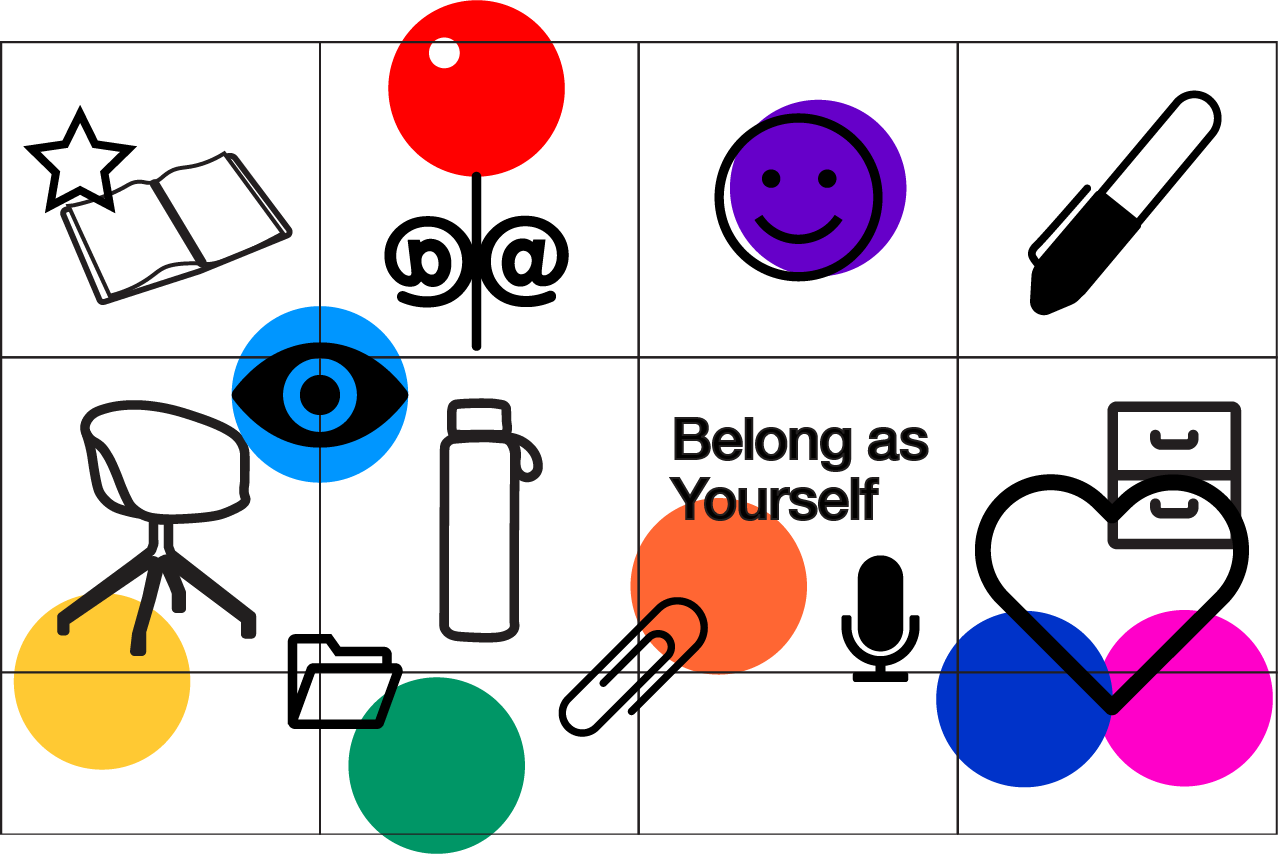





BDT
13500/-
18500/-
43500/-
- 24/7 access
- Free wifi and wired internet
- Secured lockable room with storage
- Business Address (with 1 year agreement)
- Free access to all commons
- Bookable access to meeting rooms and event space
- Front desk service including printing, copying and admin support available
- 1 free espresso of your choice per day, and more
BDT
73500/-
- 24/7 access
- Free wifi and wired internet
- Secured lockable room with storage
- Business Address (with 1 year agreement)
- Free access to all commons
- Bookable access to meeting rooms and event space
- Front desk service including printing, copying and admin support available
- 1 free espresso of your choice per day, and more
- Minimum 7 persons booking
BDT
21000/-
49000/-
- 24/7 access
- Free wifi and wired internet
- Secured lockable room with storage
- Business Address (with 1 year agreement)
- Free access to all commons
- Bookable access to meeting rooms and event space
- Front desk service including printing, copying and admin support available
- 1 free espresso of your choice per day, and more
BDT
700/-
3450/-
- 24/7 access
- Free wifi and wired internet
- Secured lockable room with storage
- Business Address (with 1 year agreement)
- Free access to all commons
- Bookable access to meeting rooms and event space
- Front desk service including printing, copying and admin support available
- 1 free espresso of your choice per day, and more
BDT
33000/-
- 24/7 access
- Free wifi and wired internet
- Secured lockable room with storage
- Business Address (with 1 year agreement)
- Free access to all commons
- Bookable access to meeting rooms and event space
- Front desk service including printing, copying and admin support available
- 1 free espresso of your choice per day, and more
BDT
350/-
1500/-
- 24/7 access
- Free wifi and wired internet
- Secured lockable room with storage
- Business Address (with 1 year agreement)
- Free access to all commons
- Bookable access to meeting rooms and event space
- Front desk service including printing, copying and admin support available
- 1 free espresso of your choice per day, and more
BDT
6500/-
12000/-
17000/-
- 24/7 access
- Free wifi and wired internet
- Secured lockable room with storage
- Business Address (with 1 year agreement)
- Free access to all commons
- Bookable access to meeting rooms and event space
- Front desk service including printing, copying and admin support available
- 1 free espresso of your choice per day, and more
BDT
9000/-
- 24/7 access
- Free wifi and wired internet
- Secured lockable room with storage
- Business Address (with 1 year agreement)
- Free access to all commons
- Bookable access to meeting rooms and event space
- Front desk service including printing, copying and admin support available
- 1 free espresso of your choice per day, and more
BDT
1700/-
- 24/7 access
- Free wifi and wired internet
- Secured lockable room with storage
- Business Address (with 1 year agreement)
- Free access to all commons
- Bookable access to meeting rooms and event space
- Front desk service including printing, copying and admin support available
- 1 free espresso of your choice per day, and more
BDT
6000/-
- 24/7 access
- Free wifi and wired internet
- Secured lockable room with storage
- Business Address (with 1 year agreement)
- Free access to all commons
- Bookable access to meeting rooms and event space
- Front desk service including printing, copying and admin support available
- 1 free espresso of your choice per day, and more
BDT
2000/-
- 24/7 access
- Free wifi and wired internet
- Secured lockable room with storage
- Business Address (with 1 year agreement)
- Free access to all commons
- Bookable access to meeting rooms and event space
- Front desk service including printing, copying and admin support available
- 1 free espresso of your choice per day, and more
BDT
700/-
- 24/7 access
- Free wifi and wired internet
- Secured lockable room with storage
- Business Address (with 1 year agreement)
- Free access to all commons
- Bookable access to meeting rooms and event space
- Front desk service including printing, copying and admin support available
- 1 free espresso of your choice per day, and more
BDT
1000/-
- 24/7 access
- Free wifi and wired internet
- Secured lockable room with storage
- Business Address (with 1 year agreement)
- Free access to all commons
- Bookable access to meeting rooms and event space
- Front desk service including printing, copying and admin support available
- 1 free espresso of your choice per day, and more
BDT
1000/-
- 24/7 access
- Free wifi and wired internet
- Secured lockable room with storage
- Business Address (with 1 year agreement)
- Free access to all commons
- Bookable access to meeting rooms and event space
- Front desk service including printing, copying and admin support available
- 1 free espresso of your choice per day, and more
BDT
1000/-
- 24/7 access
- Free wifi and wired internet
- Secured lockable room with storage
- Business Address (with 1 year agreement)
- Free access to all commons
- Bookable access to meeting rooms and event space
- Front desk service including printing, copying and admin support available
- 1 free espresso of your choice per day, and more